If you are planning to go on a Disney Cruise, you’ll want to download the Disney Cruise Line Navigator app. This free Disney cruise app has always been extremely useful when you are onboard the ship because you’ll be able to get information about activities on the ship as well as communicate with your family members. Now, however, it’s essential more than ever.
If you don’t have to pay for WiFi on the ship, and if you don’t want to use roaming cellular data, it can be a great way to communicate with friends and family on board. Here’s what you need to know about the Disney Cruise Line app.
Disclosure: I have been on one complimentary media cruise, two cruises as part of Social Media Moms, and countless cruises at my own cost. All opinions are my own. This post contains affiliate links and a purchase/click through one of these links may result in a commission paid to us.
Check cruise prices here.

The Disney Cruise Line Navigator App
Getting Started: Download the App Before You Go
Make sure you download the free Disney Navigator app from the app store before you head out on your Disney Cruise. Do it while you are on cellular data or WiFi, and make sure all of your family members have it as well. Don’t wait until you are onboard the ship.
If you already have the app, make sure you are using the latest version. It is regularly updated, so you’ll need to check if you don’t have automatic updates. It’s also a good idea to log in and make sure you know what your ID and password are.
Using the App Before You Go
Originally, the app wasn’t very useful before you got on the ship. Now, however, there are several things that you can do right on the Disney Cruise Line app.
You’ll be able to log into your account, find your sailing, and make modifications and changes to your plans. You’ll find things like spa and fitness appointments, beverage seminars and other onboard activities, Port Adventures, and reservations for adult dining at Remy and Palo. You’ll also be able to see your current plans.
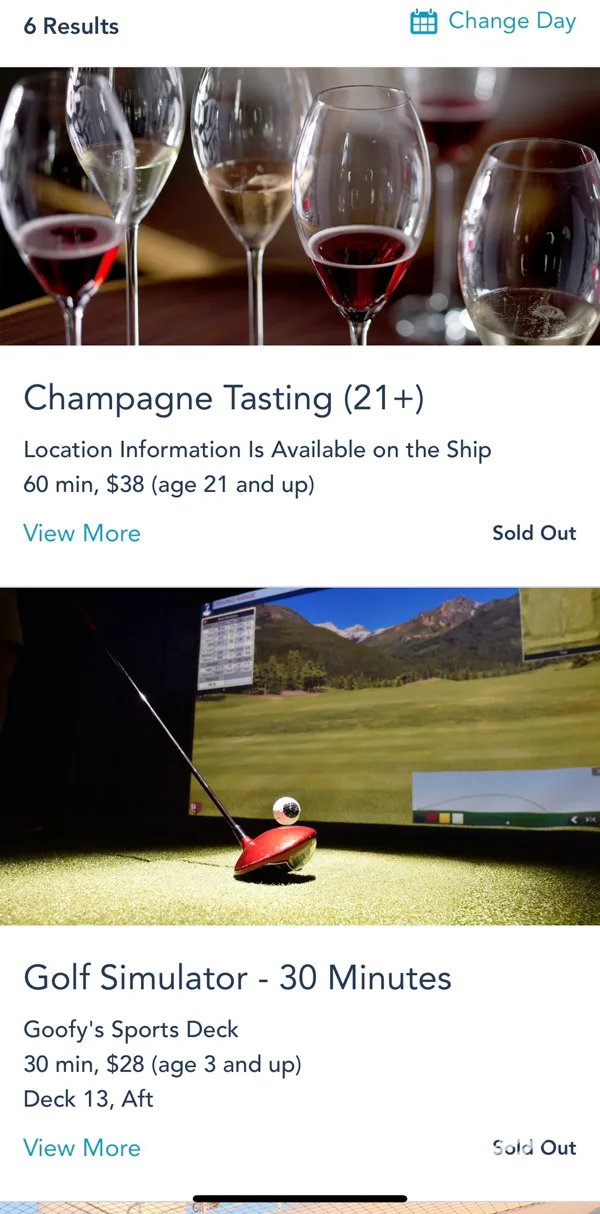
The app offers the same openings that you’ll find on the website, so it’s still a good idea to make those reservations as soon as possible within your booking window. Many of these experiences are very popular with limited openings. If you have multiple sailings booked on the Disney Cruise Line, you’ll be able to choose your specific sailing from the list.

When You Are on the Ship
Go to the onboard chat feature section and add each of your friends or family members. Those in the same stateroom will show up easily, but you’ll need to get a code from others to add them. If you have friends or family in other staterooms, you’ll want to set this up as soon as you can – while you are still on WiFi.
If you have kids in your stateroom, they can use the onboard chat feature but will need your permission. Again, this is something that you may want to do while you are still on cellular data, if possible.
Make sure that you understand what coverage your phone will have before you leave. We turn off all cellular services to avoid charges – but check with your carrier to know exactly what you should do.
When you are on the ship, you can turn on airplane mode, and then enable WiFi, and choose the DCL-Guest network. Even if you don’t purchase the Disney Cruise WiFi, you can still use the app.
In addition, guests can use iMessage on the ship to communicate with other iMessage users (even those off the ship). To do that, you’ll need to connect to the DCL-Guest network but won’t have to pay. This has been extremely useful in communicating with family back home.
If your entire family (on the ship) has iMessage, this can be the best way to communicate on a cruise. Otherwise, the chat option in the app works well.
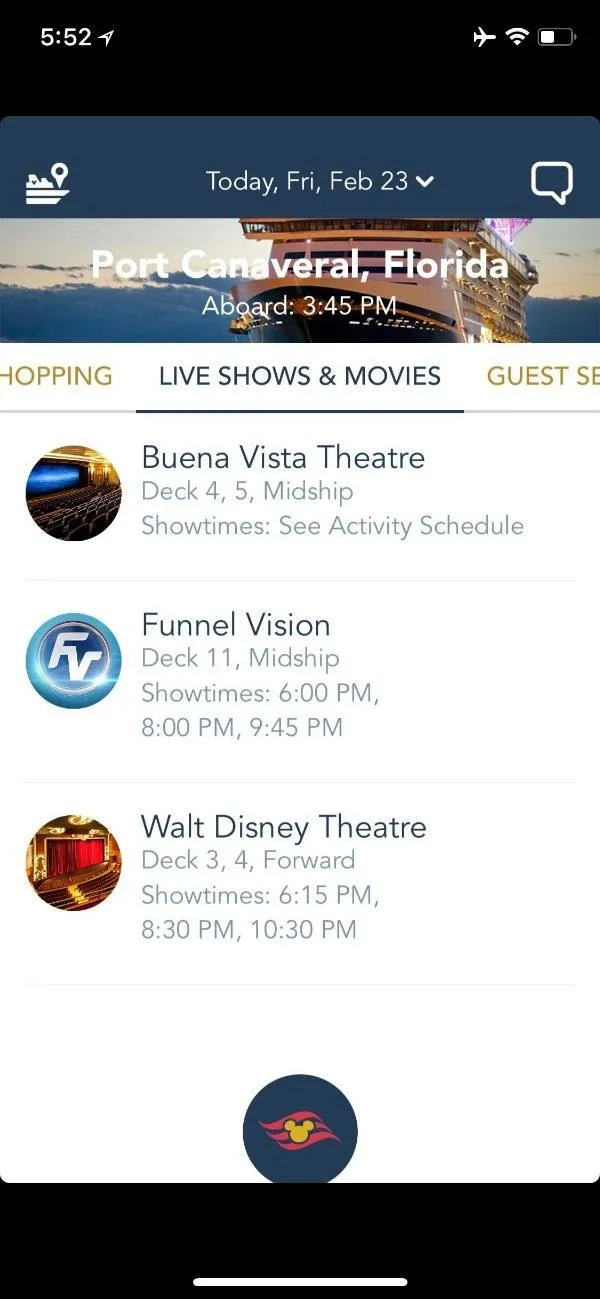
Get Schedule Information
In past years, a Disney Cruise Line Personal Navigator with full schedule information was provided in your stateroom each evening. Unfortunately, this paper Disney Cruise Navigator is no longer offered at the port or in your room.
You can use the app to find everything you need. While I liked glancing at the paper Navigator, I find the Disney Cruise Line app more helpful since you can sort and view it more easily. You can search by category and sort.
In addition, you can “heart” a specific event, and get a reminder for it, right on your phone. With the app, you can also see the ship’s schedule for every day of your cruise, making it easier to plan.
If you are interested in an event, but the timing isn’t perfect, you can use the app to see if the event is offered later in your cruise. You can also use the app to get the operating hours of the shops and services on the ship.
Sometimes things do change with the schedule. For instance, one day, on our Castaway Cay day, there was a downpour and we had to leave the island. They ended up adding some additional activities on the ship, and having the app was a great way to stay informed of the changes.
The app also shows a schedule of the various ports of call during your cruise so you can stay organized during your trip.
Communicate With Family Members
In the past, it could be difficult to communicate with your family members who were at different places on the ship. Because of the ease of using the app, the wave phones have been removed from the staterooms and everything is now done on the app.
I find that it’s especially helpful with tweens and teens, who always seem to be heading in different directions. My kids especially love the Disney emojis that you can use on the app. My son just kept sending messages filled with various emojis.
It’s important to note, however, that once you are back in port, the app resets. As a result, you won’t be able to see your old messages. If you meet new friends on the ship, you’ll want to get their information before the cruise is over.
See Menus
You can use the app to see menus for all of the restaurants you’ll be dining at during your cruise. We like looking at future menus, so we can plan out what we’ll be eating.

Find Your Way
The app shows maps and deck plans to help you find your way on your cruise. There are plenty of maps located near the elevators on the ship, but it’s nice to have everything right on the app.
Laundry on the Disney Cruise Line app
While I typically don’t love doing chores on my family vacation, sometimes I do like doing laundry on the Disney Cruise Line. That way, I don’t have to bring quite as much with me, since I can wash clothes and re-wear them during my trip. But when I take away vacation time to do laundry, I don’t want to hover over the machine.
Luckily, the Disney Cruise Line app will alert you when your washer and dryer have finished running. That way, you can go about your vacation, and just pop into the laundry room when you need to.
Check Your Account Balance
No one wants to be surprised with a big bill at the end of their trip. You can look up your account balance and charges at any time on the app. That way, you’ll know how things are adding up without having to make a trip to guest services.
Have you used the Disney Cruise Line app?
When booking a Disney Cruise, I recommend booking with Get Away Today. Plus, when you mention Family Travel Magazine, you get an extra $25 onboard credit! Give their agents a call at 877-510-2929.
Read our guides to the Disney Dream, the Disney Fantasy, the Disney Magic, and the Disney Wonder.
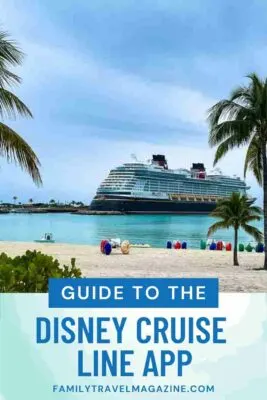
Jennifer
Friday 14th of February 2020
Thanks for the helpful information.
Heather Heger
Thursday 31st of October 2019
hi, does each member of our family need to have their own Disney account to use the texting part of the app, or can we all use one account?