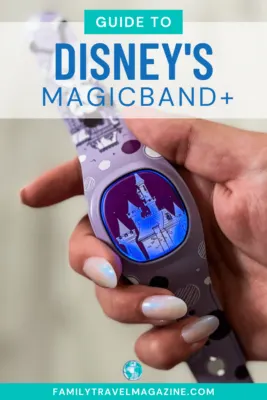When Disney’s MagicBands were introduced a while back, they were a new wearable technology that offered an innovative way to stay hands-free while visiting the parks. Once they were linked to your My Disney Experience account, you could use them to get on the Magical Express at Orlando International Airport (sadly, no longer offered), get into the theme parks (with valid admission), make purchases if you were staying on property, and get into your Walt Disney World resort hotel room.
There are other ways to do these things that don’t require MagicBands, but these bands have always been a fun convenience to have. Recently, Walt Disney World introduced the plus version, which has even more functionality than the original version.
While MagicBands have always only been used at Walt Disney World in Florida, they were also recently introduced at Disneyland Resort for the first time ever. In addition, they are also now being used on the Disney Wish and the Disney Fantasy (and soon on the Disney Magic).
Disclosure: Over the years I’ve visited Walt Disney World on a complimentary or discounted basis through the planDisney panel and Social Media Moms. This post contains affiliate links and a purchase and/or click through one of these links may result in a commission paid to us at no additional cost to you.
By clicking on an affiliate link, you agree that we may share your personal information with our affiliates and their affiliates.
When booking your Walt Disney World vacation, consider purchasing through our affiliate Get Away Today. They offer great prices on tickets and can book many hotels.

Do You Need a New Disney MagicBand+?
Like the old MagicBand, the new MagicBand Plus is completely optional, and you do not need to have one. You also don’t have to wear it, and can instead choose to hold it in your hand. If you have an older model band, that will still work the same way as it always has (assuming the non-replaceable battery is still working).
However, if you have an upcoming Walt Disney World vacation, you may consider getting a MagicBand+. There is some new functionality that makes it even more convenient, and the new designs are really fun.
These are optional extra purchases and can be reused. So make sure you save your old bands, including the charging cord, so you have them for your next vacation.
If you do decide to buy them, you will need one per person, because they are linked one to one. Once you link a band to a person, you can’t link it to a different person.
What is MagicBand+?
MagicBand+, as the plus would indicate, is a next-generation version of the regular band. This new version is waterproof, like the previous ones.
But, it’s also rechargeable, with a USB connection. The limited battery life lasts about 1-3 days, although the Disney FAQ recommends that you charge it each evening.
Each package comes with a USB charging cable (but not a charging brick), and you’ll want to make sure you have the charger with you on vacation since you’ll need to charge the device during your vacation. Keep in mind that you’ll want to charge everyone’s devices at night, so you may need multiple charging bricks.
If you forget to pack it, the chargers are also sold separately at the gift shops at the theme parks and the resorts. You will need to have these specific chargers for your device – they are unique to MagicBands. You can also use the MagicBand+ charger with a portable charger that you carry with you in the parks.
While these bands were initially offered at no cost to all Walt Disney World resort hotel guests, that is no longer the case. If you want to use them and don’t have an older one, you’ll need to buy one. Resort guests and annual passholders are able to order them online through their accounts to get a discount.
Off-property guests can also use them, however, the functionality will be limited. You won’t be able to charge purchases with them or open your hotel room door but can still use them as park admission, for PhotoPass, and for Genie+/Individual Lightning Lane.
The band comes in one size fits all, and the band is adjustable. For smaller wrists, the face of the device may seem big, however.
Once you receive your band, you’ll need to link it through the My Disney Experience app using Bluetooth. In the past, cast members typically had to assist with linking them to your account, but now it’s easily done on your own within the app.
Original MagicBand Functionality (Included with MagicBand+)
These new bands have all of the functionality of the prior generations. This includes the following:
- Use them instead of paper tickets at park entrances (you will still need valid park admission and a park reservation for the day)
- Swipe them at attraction Genie+/virtual queue/lightning lane entrances if you have a reservation
- Open your Walt Disney World resort hotel room door (you’ll need to set up online check-in and direct-to-room, and you won’t even have to stop in at the front desk for a room key when you arrive).
- Charge theme park purchases to your Disney resort room (if you have room charging set up on your account with a valid payment method).
- Link to your Disney Photopass photos when having your photos taken by a photographer.
Bands are waterproof, so you can keep them on in the shower, on water rides, or at the pool. Or, they are easily removed. Since they need to be charged, it’s best to take it off at night and charge it.

New MagicBand+ Functionality
In addition to all of this original functionality, there are some new features that these brand-new + bands offer:
- As you exit attractions, your band will light up and vibrate
- Color-changing lights on the face and pulsed vibrations will enhance your experience at nighttime spectaculars (similar to the retired Glow with the Show), including the World of Color at Disney’s California Adventure and Fantasmic! at Disney’s Hollywood Studios.
- The MagicBand+ works with the new game Star Wars Galaxy’s Edge Batuu Bounty Hunters at Black Spire Outpost.
- Use the band in the Disney Fab 50 Quest which lets you help Tinker Bell spread pixie dust at Walt Disney World. Find the 36 statues (with 50 characters) across all four of the theme parks.
- The bands will interact with elements of Avengers Campus at Disney’s California Adventure
- MagicBand+ is rechargeable, so you can use it over and over again for all of your Disney vacations.
This new functionality is mostly entertaining and fun, and not at all required. You’ll need to download the Play Disney Parks app to use some of this functionality.

Getting a New MagicBand+
You’ll have lots of options to purchase MagicBand+ for your next Walt Disney World vacation. If you have a trip booked, or an annual pass, you can get one at a discount through your account. Log in to your account on My Disney Experience and choose “My MagicBands and Cards”. From there, you can purchase them, but it does need to be at least 6 days in advance of your resort check-in.
The gift shops at the Disney Resorts and theme parks also offer MagicBand+ for purchase. There are so many different designs and styles, including Star Wars, Marvel, solid colors, Minnie, Mickey, and more. Because of the variety of styles and designs, MagicBands have become a bit of a collector’s item, and the limited edition ones can often sell out quickly.
Because it does take a little bit of time to set them up in your My Disney Experience account and link all of your information to the band, it can be a good idea to make sure you have your MagicBands at home before heading out on vacation. That way, you can deal with any issues before your vacation.
If you aren’t able to purchase them through your account, or the one you want isn’t available, you can also purchase one on the Disney Store. Each band does come with a USB charger, so make sure you pack it in your suitcase so you can keep it charged throughout your Walt Disney World vacation. You’ll need one charger per person since you’ll want to charge the devices overnight.
Setting Up Your MagicBand+
- Open up the package and make sure your wearable device is at least partially charged. Don’t forget the charging cord, which is tucked along the back of the packaging.
- Open the My Disney Experience app and log in to your account.
- Click the three lines at the very bottom of the screen.
- Open the MagicBands and More section
- Click Link Your MagicBand or Card
- Hold the band close to the top part of the back of your phone
- Pair the band with your phone using Bluetooth by pressing the button on the back of your band and then holding it down for three seconds
- Install any required band updates
- You’ll also want to make sure you have the Play Disney Parks mobile app installed on your mobile device.
Once it’s set up, you can customize the band’s light-up theme, brightness, vibration, and motion recognition for your own preferences.
Using MagicBand+ at Disneyland
MagicBands were recently introduced at Disneyland. If you already have a MagicBand+ from Walt Disney World, you can use that one. However, you can’t use the older bands, like the traditional MagicBand, or MagicBand 2.
If you do choose to wear a MagicBand+ at Disneyland, you can use it as your park ticket and for lightning lane returns. You aren’t able to use it to for purchases, however.
Like at Walt Disney World, MagicBand+ is used for some interactive features in the parks. It’s definitely more for convenience and fun, however, it’s not something that is required.